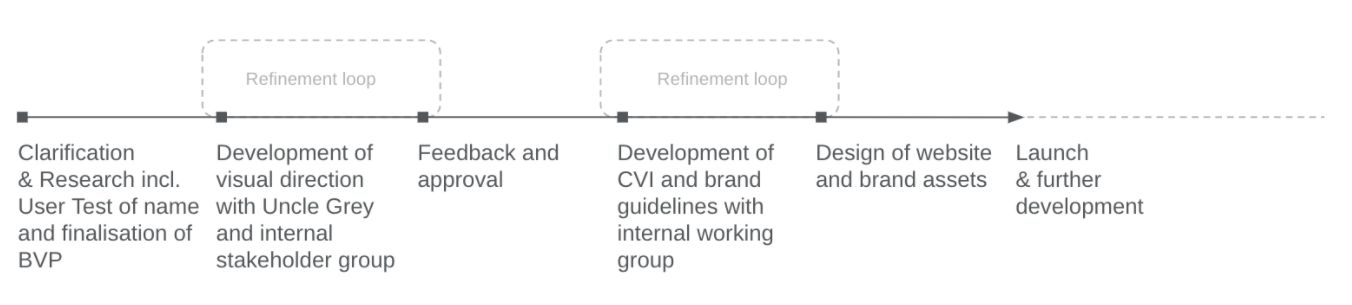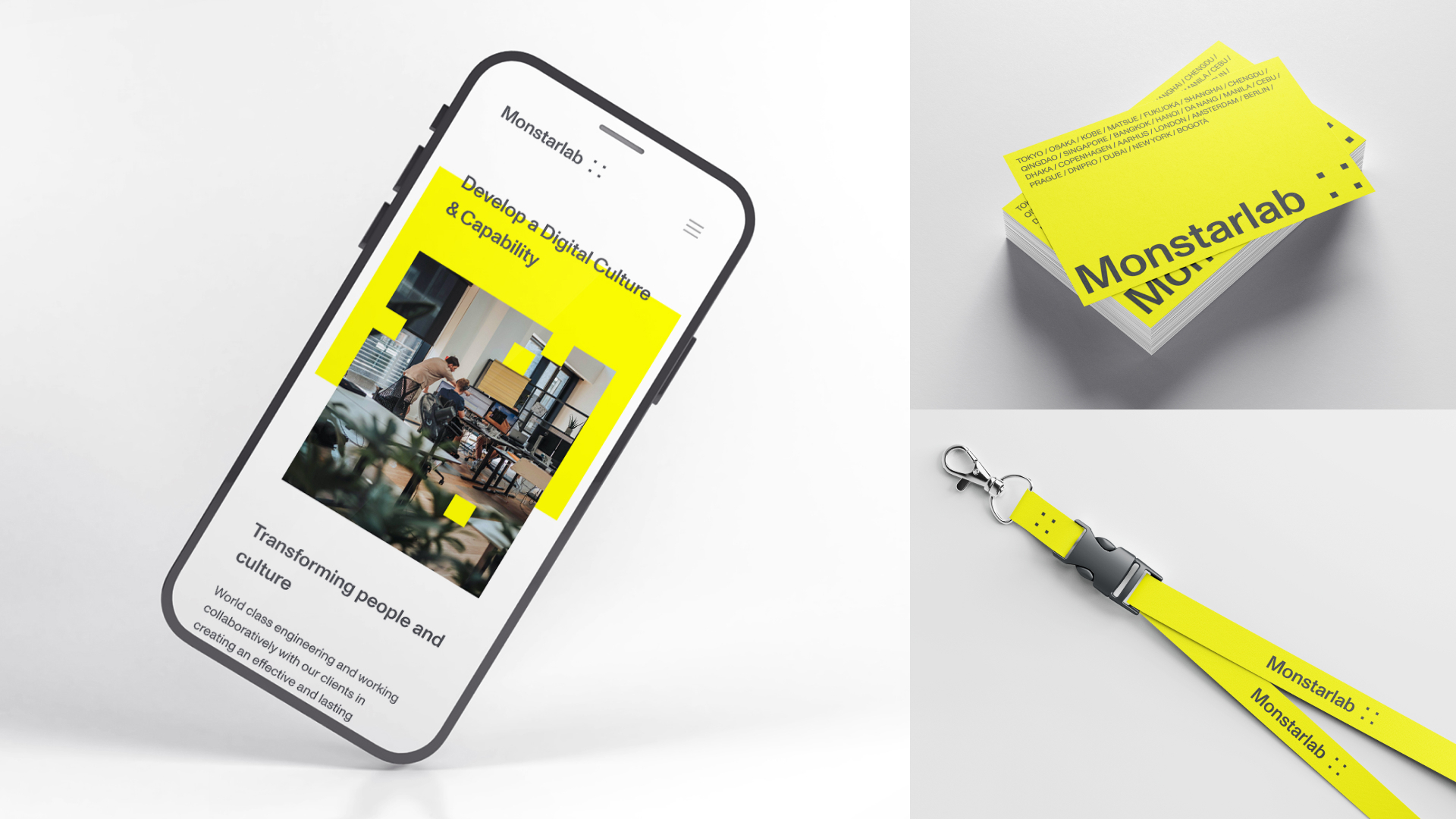In the Monstarlab product analytics team we use a number of templates to reduce re-work when defining & implementing an analytics strategy.
In this article I’ll share 3 tracking plan templates we use. These templates are most appropriate for mobile application analytics implementations as that is our most common type of project within the EMEA offices. I’ll link them in this article and you’re welcome to copy them and use them in your own analytics project.
The tracking plan document is the most important document for any analytics implementation because it is the ‘source of truth’ of what is currently tracked & what needs to be tracked.
1. Firebase
This template was developed internally at Monstarlab specifically for firebase (Google’s ‘everything mobile’ offering) analytics implementations. This is our most common implementation because many clients already use google analytics, which firebase analytics integrates with & therefore they can collect website & mobile data in the same place and are already familiar with the interface.
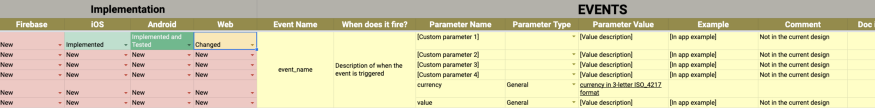
We have implemented some functions to highlight when information is missing and drop downs to signal information about the implementation and testing process (e.g. When a developer has added a parameter they will change the value for their platform to ‘Implemented’. Once we test it, using debug tools to confirm the event is firing off correctly, then we can change that to ‘Implemented and Tested’)
2. Mixpanel
Monstarlab is a Mixpanel certified partner. It is our preferred analytics platform where there are no cost or existing platform constraints. They produce a number of materials, including this template, to encourage best practice product analytics implementations and I think it is one of the better analytics specification templates out there.
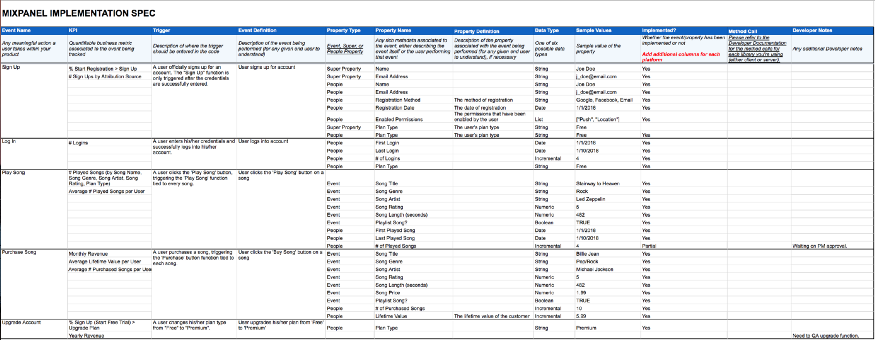
See also their article describing what to include in a tracking plan:
https://help.mixpanel.com/hc/en-us/articles/115004519886-Creating-a-Tracking-Plan
3. Segment
Original google sheet from Segment
Monstarlab basic version
Recently I used Segment on behalf of one of our clients. They didn’t want to lock themselves into an analytics provider at the early stages of the project but did want us to do the analytics implementation work. Segment solved that issue — read more about their product, here.
I found their template was a bit hard to follow and we needed something a bit more basic, so I created this to meet our project needs.
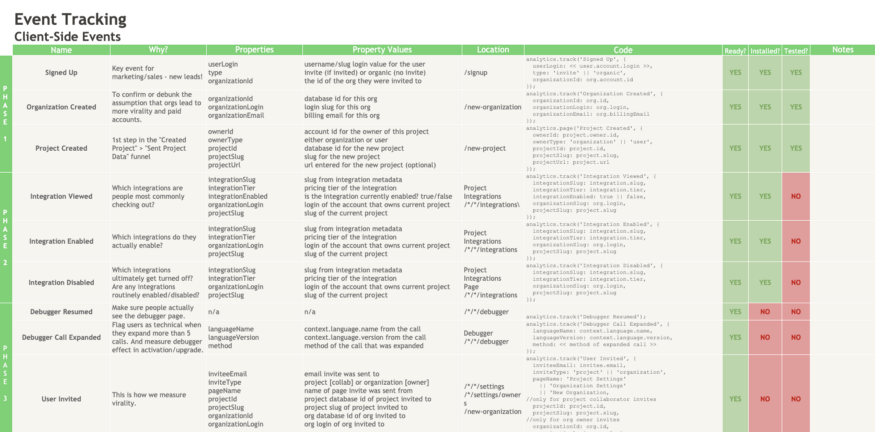
![]()
The biggest advantage of Segment in this context is only having to learn how to write a specification within Segment’s format, and then Segment will translate that for any integration. I therefore did not have to write a firebase and a mixpanel tracking specification, I wrote it once, for Segment, we implemented it & then turned on the firebase and mixpanel integrations and events were sent there, as expected.
Thanks for reading!
I hope one of these templates is useful or instructive and if you have questions or feedback please get in touch.
This article was originally posted by our Project Director Luke Jeffery on Medium.